
How to Delete Your Account or Data from SLEEPON App?
SLEEPON | www.sleepon.us
Go2sleep
FAQ
Question : How to delete my account or data from SLEEPON App?
1. Go to Mine —> Settings
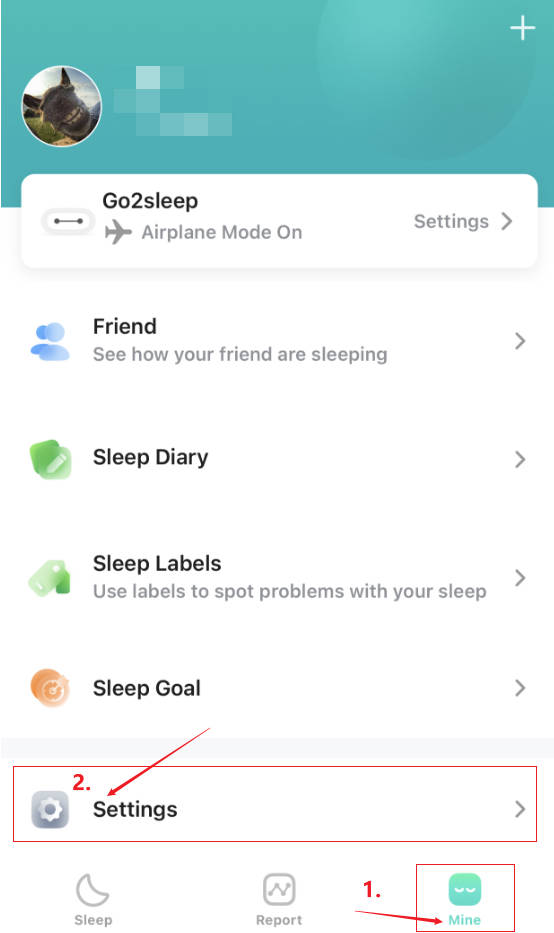
2. Click Account Settings
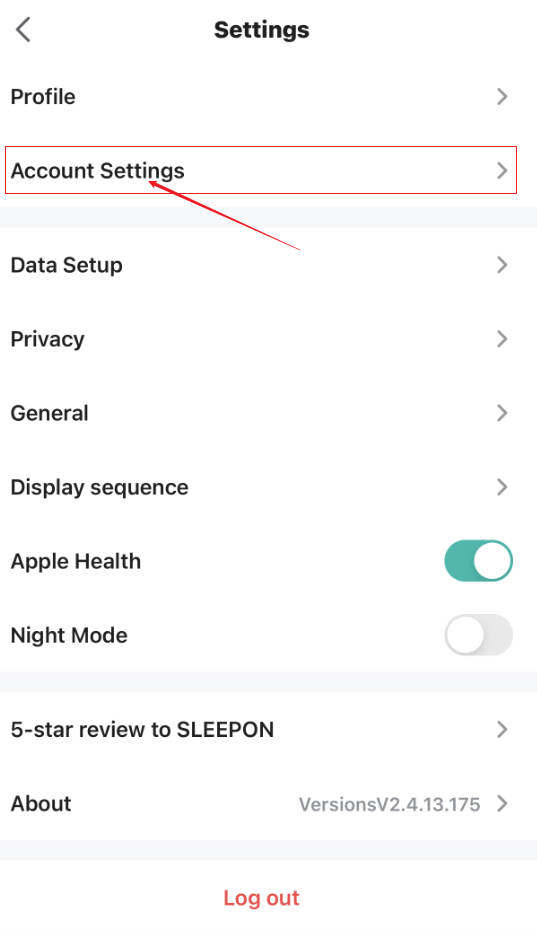
3. Click the button Clear all data or Delete account
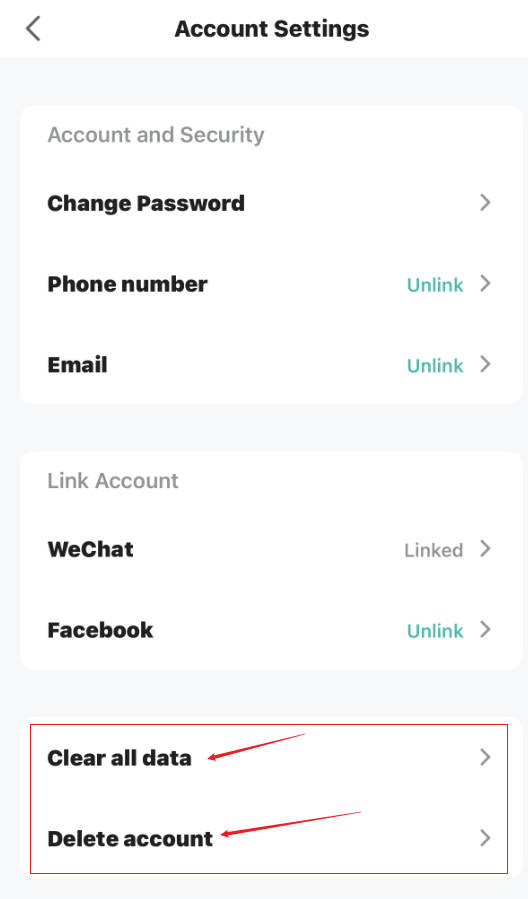
Important reminder
All your sleep data will be cleared, including daily label,sleep log,sleep time, sleep stage,blood oxygen, HRV, heart rate, AHI, and physical activity.Please ensure that all sleep data is free from disputes.
It cannot be restored after deletion. Please operate carefully.
You will give up the following rights after deleting your account
- All your health data will be cleared, please make sure that there is no dispute with all your sleep data.
- Your identity information, account information, and binding information will be cleared and cannot be restored.Please operate with caution.
ALL ARTICLES
Subscribe Us
Receive updates on sleep tips & tricks, exclusive offers and more exciting!
Better sleep, better life.
403A, Building A2, Zhihui Park, Fuyong Street, Bao'an District, Shenzhen, Guangdong, China
Products
Company
Copyright © SLEEPON. All rights reserved.
SLEEPON keeps both Sleeponhealth and Sleepon.us due to the brand upgrading. We promise to provide the same products and service in both sites.


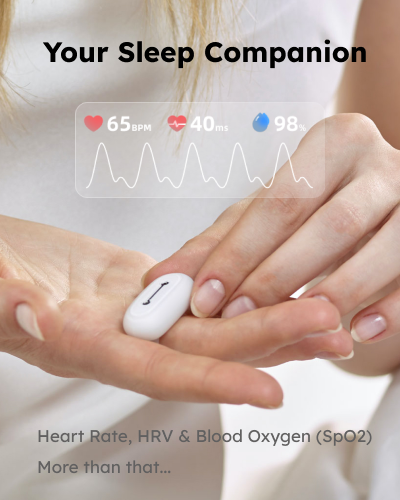





Leave a Reply